How to pay IGNOU Exam fees Online 2025
Paying your IGNOU exam fees online is now easier than ever. With the transition to the IGNOU Samarth Portal, students can conveniently make payments for their Term-End Examinations (TEE), Project Submission, and Practical Exams. In this guide, we’ll walk you through the steps of paying your IGNOU exam fees for 2025, ensuring a smooth and hassle-free experience.
Related Article: Fill IGNOU Exam form Online
Why Pay IGNOU Exam Fees Online?
Paying your IGNOU exam fees online offers several advantages:
- Convenience: Pay from the comfort of your home.
- 24/7 Access: Payments can be made anytime before the deadline.
- Secure Transactions: The portal offers secure payment gateways for a safe transaction process.
- Instant Confirmation: Receive immediate confirmation and acknowledgment once your payment is processed.
Step-by-Step Guide to Pay IGNOU Exam Fees Online 2025
Follow these simple steps to pay your IGNOU exam fees online:
1. Login to the IGNOU Samarth Portal
- Visit the official IGNOU Samarth Portal at https://ignou.samarth.edu.in.
- Enter your login credentials (username and password) to access your account. If you don’t have an account, you’ll need to register first.
2. Select Your Program and Courses
- Once logged in, navigate to the Exam Form Section.
- Select the program and courses you wish to appear for in the June 2025 Term-End Examination (TEE).
- Ensure that you have completed all the necessary prerequisites, such as submitting assignments and completing the required duration for your course.
3. Review the Exam Fee Details
- After selecting your courses, the system will show a summary of the exam fees for each course.
- The exam fee is typically ₹200 per theory course, but if you have practical exams or project submissions, additional fees may apply.
- For practical exams, the fee varies based on credit hours:
- Up to 4 Credits: ₹300 per course
- Above 4 Credits: ₹500 per course
- Project Fees are also applicable for students with projects:
- Up to 4 Credits: ₹300 per project
- Above 4 Credits: ₹500 per project
4. Choose Your Payment Method
- Select the payment gateway of your choice. IGNOU offers multiple payment options, including:
- Debit/Credit Cards
- Net Banking
- Ensure that you have your payment method ready, as the payment needs to be completed in one go.
5. Make the Payment
- Enter your payment details and proceed to payment. The portal will redirect you to a secure payment page.
- Complete the transaction by following the instructions for your chosen payment method.
- Once the payment is processed successfully, you’ll receive an acknowledgment or receipt. Make sure to save or print this for your records.
6. Confirmation and Exam Form Submission
- After payment, the exam form submission will be completed.
- You will receive a confirmation page with all the details of your exam form and payment.
- Ensure that you take a screenshot or download the acknowledgment for future reference.
Important Notes:
- Late Fee: If you miss the regular submission deadline, a late fee of ₹1100 will be applicable.
- No Refund Policy: Once the exam fee is paid, there will be no refunds or adjustments.
- Multiple Courses: Ensure you fill out the form for all courses you plan to appear for. Adding courses later may result in a change of exam centre.
- Fee Payment Deadline: Ensure you complete the payment before the deadline to avoid any complications.
Common Issues and Troubleshooting
- Payment Failure: If the payment fails or you don’t receive confirmation, check your bank details or contact the IGNOU support team.
- Incorrect Fee Details: If the exam fees are not correctly displayed, contact the Registrar or Regional Centre for assistance.
- Technical Problems: If you face any issues with the Samarth portal, make sure to clear your browser cache or try a different browser. For persistent issues, reach out to IGNOU Helpdesk.
Conclusion
Paying your IGNOU exam fees online for 2025 is a straightforward process through the IGNOU Samarth Portal. By following the steps mentioned above, you can easily complete your registration and payment without any hassle. Make sure to pay your fees on time to avoid late fees and ensure you can appear for your Term-End Examinations (TEE).
For any queries or assistance, feel free to reach out to the IGNOU Helpdesk via email at [email protected] or call 011-29572209.
Good luck with your exams!

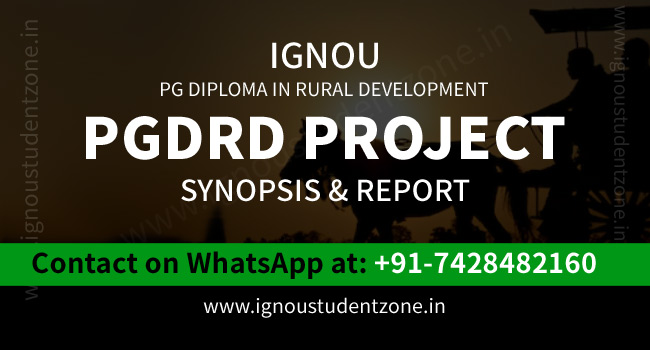
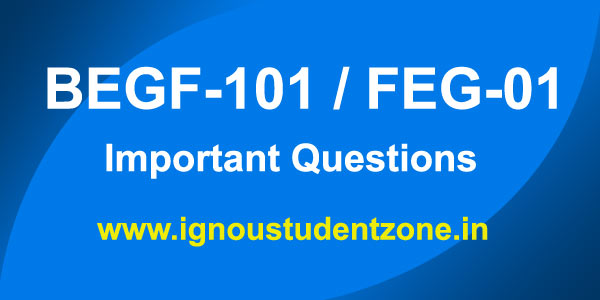
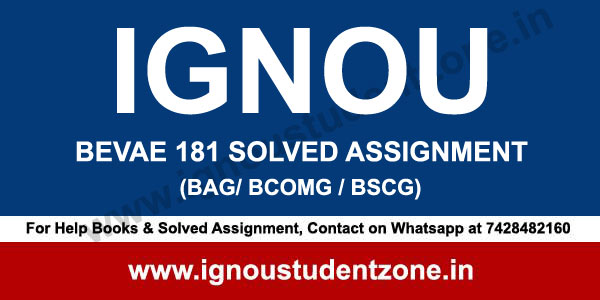
Thanks Sir g for guidance