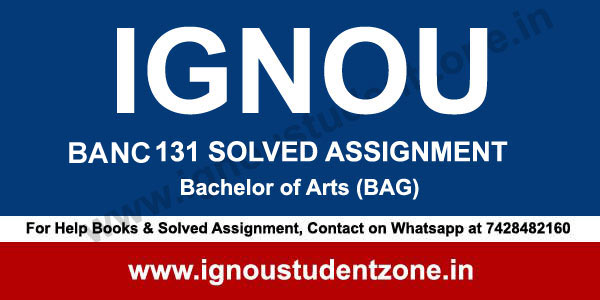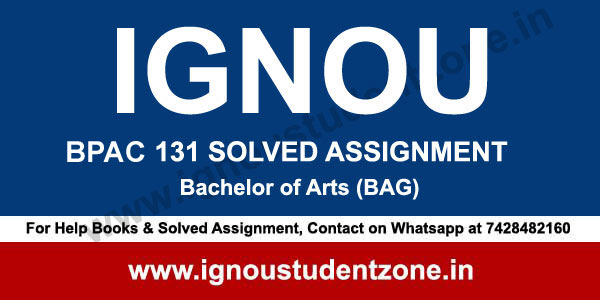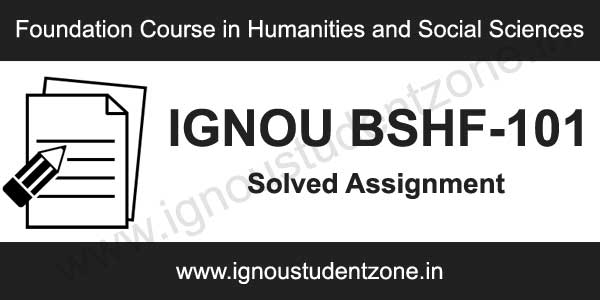IGNOU Assignments 2024-25
IGNOU Assignments 2024-25
Today, I’m excited to show students how to access and download the latest IGNOU assignments question booklet for the 2024-25 academic year. Usually, the university provides the assignment booklet along with the study materials. But if you haven’t received it from your study center, don’t worry – you can easily download it online in a handy PDF format
Also, you may like to download IGNOU Assignment Front page.
IGNOU always strives to make learning easier for its students by providing important resources. One key resource is the assignment booklet, which plays a vital role in assessing students’ academic progress. That’s why it’s important for every student to have access to these assignment questions.
Related Article:
| How to write IGNOU Assignment | IGNOU Assignment Status |
| IGNOU Assignment Submission Last Date | IGNOU Assignment Solution |
| IGNOU Assignment Guidelines |
For IGNOU Solved Assignments, You can contact us on WhatsApp at 7428482160
First, allow me to explain the significance of downloading the IGNOU assignment booklet for your specific program.
The IGNOU assignment booklet is an essential resource because it is through these assignments that students engage with their course material and demonstrate their understanding. These completed assignments must then be submitted to their respective study centers as part of the assessment process.
To accomplish this, students must download the IGNOU assignment question papers, which serve as the foundation for their assignments. These questions must be answered and the assignments completed within the stipulated timeframe, as indicated by the university. The last date to submit Ignou solved assignment can be checked online or by referring to the assignment booklet itself, typically located in the initial pages.
In essence, the IGNOU assignment booklet is not merely a study aid; it is a vital tool that ensures students stay on track with their coursework, engage deeply with the material, and meet the assessment deadlines set by the university.
How to download IGNOU assignment 2024-25?
It’s that time of the year when students who enrolled in the July session of IGNOU for the year 2024-25 need to submit their assignments. These assignments are the latest ones, eagerly awaited by students who are looking to download and complete them. Let’s go through the process of how to download IGNOU assignment question papers for the academic year 2024-25.
To start, open your web browser and go to the ubiquitous Google search engine – google.com.
Upon performing a quick search, you’ll notice that the first result directs you to the official IGNOU website, where you can download the assignments.
Click on this link to access the IGNOU website and locate the section where you can download the assignments for the year 2024-25.
Here, you’ll find a list of different academic programs, each with corresponding links beneath them. Click on the program for which you are enrolled and are seeking assignments.
Let’s say, for example, you’re enrolled in the MA History program. Clicking on this program will lead you to a new webpage where you’ll find links categorized by academic years for downloading assignments.
Next, select the category for the year 2024-2025, either for the first year or second year assignments, depending on your academic level.
It’s important to note that these assignments are available in both English and Hindi mediums, allowing you to choose the language that aligns with your program registration.
Upon clicking the assignment link for the chosen academic year, you’ll notice that the last submission date is mentioned within the assignment booklet. This date is critical, as it indicates the deadline by which you must submit your completed assignments.
Here’s a simple step-by-step guide to help you download the IGNOU assignment 2024-25 questions booklet online:
- Visit the Official IGNOU Website: Begin by going to the official website of IGNOU, which can be accessed at www.ignou.ac.in.
- Navigate to ‘Student Zone’: Look for the ‘Student Zone’ section on the website. This section typically contains various resources and links aimed at assisting students.
- Locate ‘Assignment’ or ‘Downloads’: Within the ‘Student Zone,’ you should be able to find a section related to ‘Assignments’ or ‘Downloads.’ Click on this section to proceed.
- Select Your Course and Session: You may need to specify your course and the session (in this case, 2022-23) to access the relevant materials.
- Download the Assignment Questions Booklet: Once you’ve selected your course and session, you should be able to see the assignment questions booklet for your specific program. Click on the download link to save it as a PDF file to your device.
- Print or Save: You can either print a hard copy of the assignment booklet or save it on your computer or smartphone for easy reference throughout the academic year.
This user-friendly online access to the assignment booklet ensures that no student is left without the necessary study materials. It’s important to check the IGNOU website regularly for updates, as the university may release revised or additional materials over the course of the academic year.
By following these steps, students can conveniently obtain the assignment questions booklet and continue their educational journey with IGNOU smoothly. This approach not only saves time but also ensures that you have all the resources you need to excel in your studies.
Completing these assignments within the specified time frame is a crucial part of your academic journey with IGNOU, so be sure to mark the submission deadline in your calendar and get started on your assignments promptly. Happy learning!
Link: https://webservices.ignou.ac.in/assignments/